【AWS】CodepipelineのSlack通知
1. 使用するサービス
(AWS)
- Codepipeline
(外部サービス)
- Slack
2. 概要
開発でCodepieplineを使用していますが、githubからのプルリクの通知はSlackに対して行ってましたが、そういえばCodepipelineからの通知をやって無いなってことで備忘録として残しておきます。
3. 実装
3-1. IAMポリシー作成
下記のようにchatbot用のポリシーを作成し、自身のIAMユーザにアタッチします。
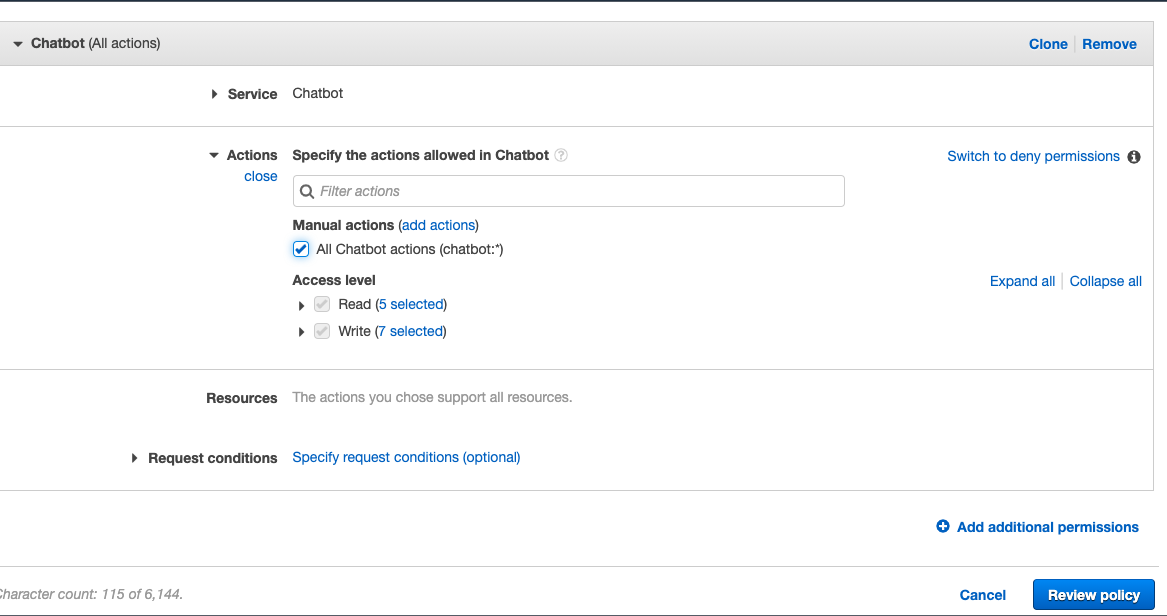
3-2. chatbotを開く
ポリシーがアタッチされたユーザでchatbotをコンソール上で開き、slackを選択します。
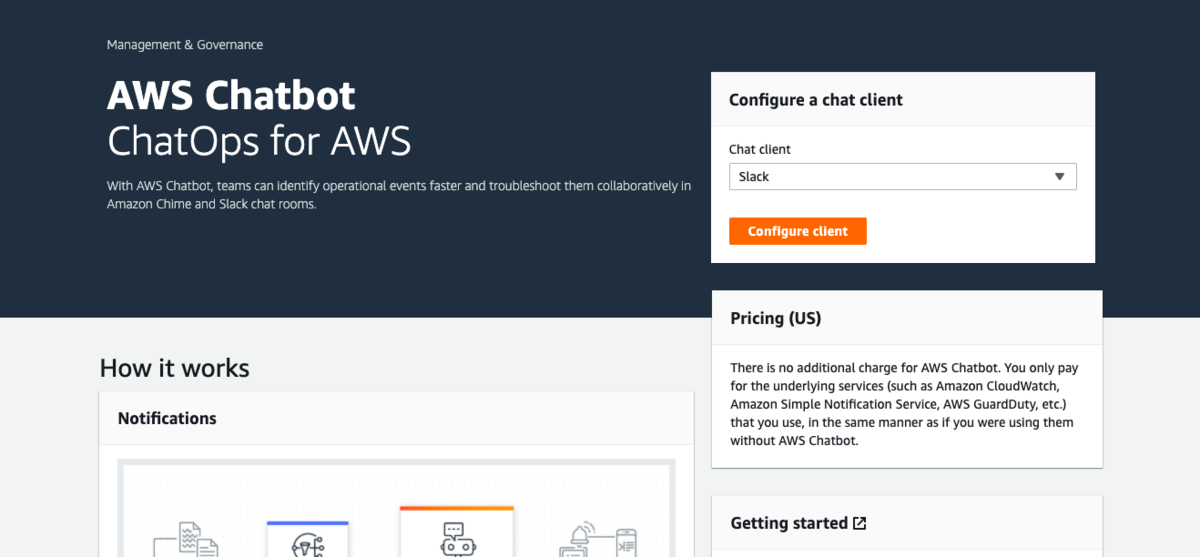
すると、Slackでログインをしていると、連携許可画面になるので許可します。
後は、通知先のチャンネルを設定して終わりです。
3-3. Codepipelineとの連携
Codepipelineの通知設定をしたいパイプラインからCreate Notificationを選択し、通知設定を作成します。
Events that trigger notificationsで通知したい状態を選択します。基本はSuccessとFaildでいいかと思います。
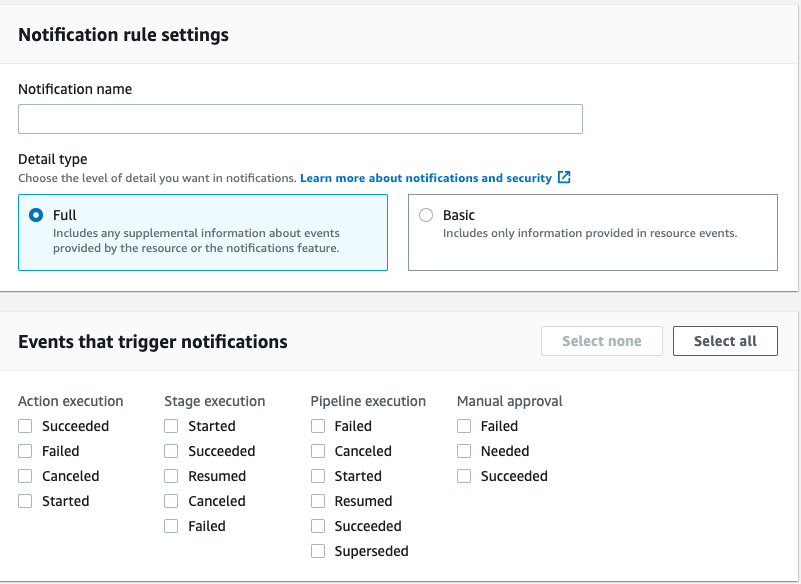
4. 終わり
以上で、簡単にCodepipelineのSlack通知が完了します。やってみるとわかりますが、連続でプッシュとかすると鬼のようにうるさいです。開発メンバーのプッシュ頻度とか、通知するチャンネルを考慮して実装して見てください。
【AWS】CloudformationでCognito作成
1. 使用するサービス
(AWS)
- Cloudformation
- Cognito
2.概要
Cloudformationを使用してログイン後にトークンを渡し、以降のLambdaとのやり取りをトークンの認証を用いて実装するようなCognitoを作成します。
大体デフォルト設定ですが、注意点コメント入れておきます。
UserPool: Type: "AWS::Cognito::UserPool" Properties: UserPoolName: !Sub "${Project}-${Stage}-UserPool" AdminCreateUserConfig: AllowAdminCreateUserOnly: false UnusedAccountValidityDays: 7 AliasAttributes: - email AutoVerifiedAttributes: - email UsernameConfiguration: CaseSensitive: True EmailVerificationMessage: "Your verification code is {####}." EmailVerificationSubject: "Your verification code" #ログイン後に処理をしたい場合はここにLambda追加 LambdaConfig: PostConfirmation: !GetAtt PostConfirmationFunction.Arn MfaConfiguration: 'OFF' Policies: PasswordPolicy: MinimumLength: 8 RequireLowercase: true RequireNumbers: true RequireSymbols: true RequireUppercase: true Schema: - AttributeDataType: "String" DeveloperOnlyAttribute: false Mutable: true Name: "email" StringAttributeConstraints: MaxLength: "2048" MinLength: "0" Required: true SmsAuthenticationMessage: "Your authentication code is {####}." SmsVerificationMessage: "Your verification code is {####}." UserPoolClient: Type: AWS::Cognito::UserPoolClient Properties: ClientName: !Sub "${Project}-${Stage}-UserPollClient" #トークン承認の場合は、基本的にimplicitとopenidで大丈夫なはず AllowedOAuthFlows: - implicit AllowedOAuthScopes: - openid AllowedOAuthFlowsUserPoolClient: true GenerateSecret: false #ここをCOGNITOにしないとログイン画面でエラーになる #必要に応じてFacebookなどプロバイダー追加 SupportedIdentityProviders: - COGNITO #ログイン後の画面URLを記載 CallbackURLs: - !Sub "https://${S3DomainName}-${Project}-${Stage}.${HostedZoneName}/index.html" #ログアウト後の画面URLを記載 LogoutURLs: - !Sub "https://${S3DomainName}-${Project}-${Stage}.${HostedZoneName}/index.html" UserPoolId: Ref: UserPool # Not use custom domain because of this https://github.com/aws-cloudformation/aws-cloudformation-coverage-roadmap/issues/241 UserPoolClientDomain: Type: AWS::Cognito::UserPoolDomain Properties: Domain: !Sub "${SinginDomain}-${Project}-${Stage}" UserPoolId: !Ref UserPool
ログイン画面のドメインはデフォルトの使用します。CLoudformationで一気に独自ドメインまで作成するのは現時点では簡単に実装できません。恐らく、ドメインの紐付けか何かに時間がかかる為?
GUIだと確かに時間はかかるけど簡単にできます。
【AWS】CloudformationでAPI GatewayをHttps化
1. 使用するサービス
(AWS)
- Cloudformation
- Cloudfront
- Route53
2. 概要
CLoudformationでAPI GateawyのHttps化を行います。正確には作成済のAPI Gawewayに対してドメインを作成し、HTTPSで配信可能にします。その際、デプロイするAPIとそのステージをマッピングします。
3. 実装
Parameters: Project: Description: "Project Name" Default: "demo" Type: String Stage: Description: "Environment stage" Default: dev Type: String AllowedValues: [dev, staging, prod] APIDomainName: Description: "DomainName, format of which is api-Project-Stage" Default: api Type: String WebContentsBucketBaseName: Description: "WebContents S3 Bucket Name, fomat of which is Project-Stage" Default: webcontents Type: String HostedZoneName: Description: "DomainName" Default: example.com Type: String Resources: #API Gatewayのドメインを作成します。 #事前に作成済のドメインに合うようなドメインにします。 ApiGatewayDomainName: Type: 'AWS::ApiGateway::DomainName' Properties: #証明書のArn CertificateArn: !Sub "arn:aws:acm:us-east-1:${AWS::AccountId}:certificate/111111111111111111" DomainName: !Sub "${Project}-${Stage}-${APIDomainName}.${HostedZoneName}" #API Gatewayのマッピング ApiGatewayDomainMapping: Type: 'AWS::ApiGateway::BasePathMapping' Properties: DomainName: !Ref ApiGatewayDomainName Stage: !Ref Stage RestApiId: !Ref RestApi #ドメインレコードを登録して、名前解決出来るようにする Route53RecordSetForAPI: Type: 'AWS::Route53::RecordSetGroup' Properties: HostedZoneName: !Sub "${HostedZoneName}." RecordSets: - Name: !Sub "${Project}-${Stage}-${APIDomainName}.${HostedZoneName}." Type: A AliasTarget: HostedZoneId: Z2FDTNDATAQYW2 DNSName: !GetAtt ApiGatewayDomainName.DistributionDomainName
【AWS】CloudformationでRDSと
1. 使用するサービス
(AWS)
- Cloudformation
- Lambda
- Subnet
- Security Group
- RDS
- RDS Proxy
2.概要
仕事でCloudformationを触る機会が増えたので備忘録として残します。最近グローバルリリースされたRDS Proxyを検索しても中々これといったCloudformationで作成した記事が無いので色々、調べた結果作成されたテンプレートを載せます。
3. 実装
3-1. 実装イメージ
各種セキュリティグループでアクセス制御します。RDSのパスワード等はSystem Managerに保管します。
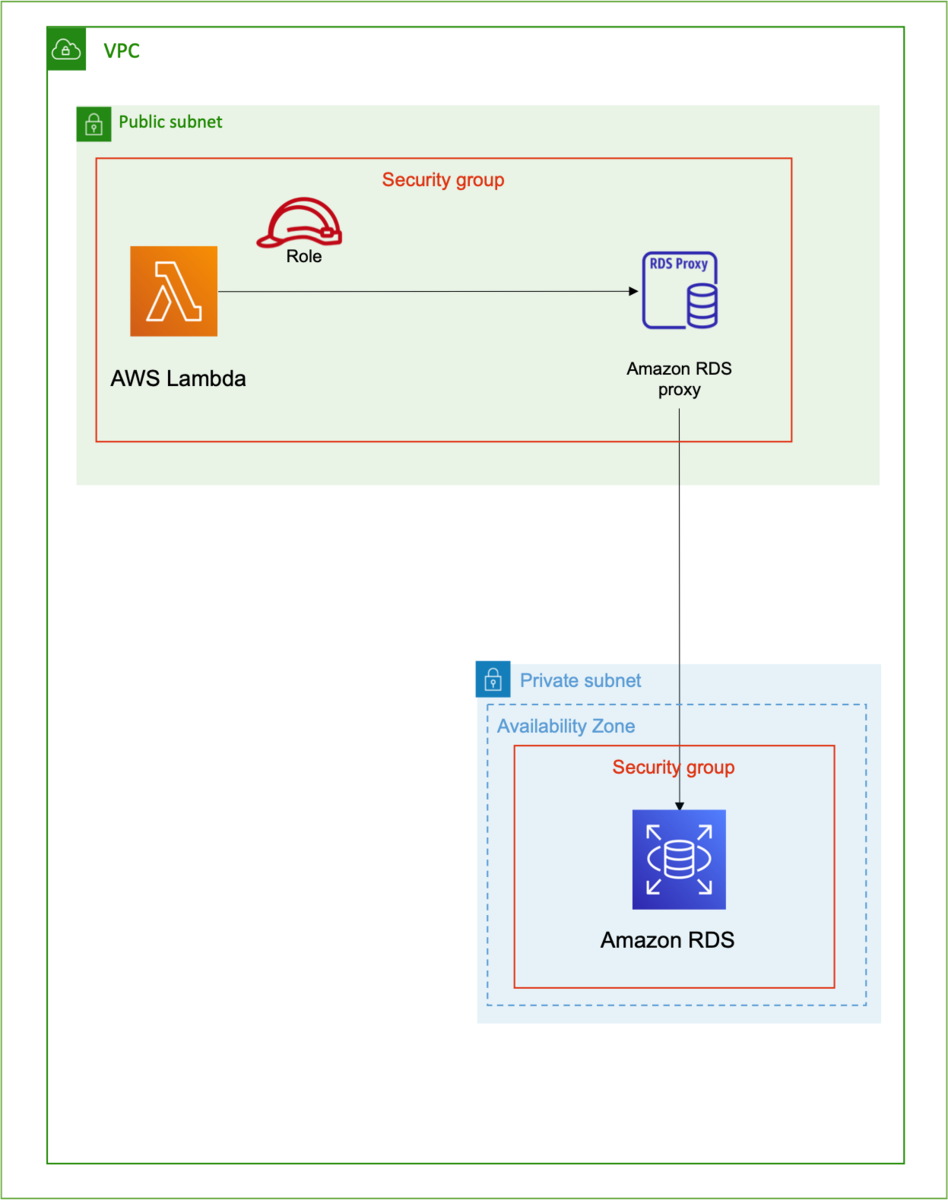
3-2. テンプレート
AWSTemplateFormatVersion: '2010-09-09' Transform: AWS::Serverless-2016-10-31 Description: Outputs the time Parameters: DBName: Description: "DB Name" Default: test Type: String Resources: TestFunction: Type: AWS::Serverless::Function Properties: Handler: index.handler Runtime: python3.8 CodeUri: ./test Role: !GetAtt TestRole.Arn VpcConfig: SecurityGroupIds: - !Ref TestLambdaSecurityGroup SubnetIds: - !Ref TestPubSubnet1a - !Ref TestPubSubnet1c Environment: Variables: RDSEndpoint: !GetAtt RDSProxyTest.Endpoint MasterUsername: !Sub '{{resolve:secretsmanager:${RDSTestInstanceRotationSecret}:SecretString:username}}' MasterUserPassword: !Sub '{{resolve:secretsmanager:${RDSTestInstanceRotationSecret}:SecretString:password}}' DBName: !Ref DBName TestRole: Type: AWS::IAM::Role Properties: RoleName: "TestRole" AssumeRolePolicyDocument: Version: "2012-10-17" Statement: - Effect: "Allow" Principal: Service: - "lambda.amazonaws.com" Action: - "sts:AssumeRole" ManagedPolicyArns: - arn:aws:iam::aws:policy/service-role/AWSLambdaBasicExecutionRole - arn:aws:iam::aws:policy/AmazonRDSFullAccess - arn:aws:iam::aws:policy/AmazonEC2FullAccess MaxSessionDuration: 3600 Path: "/" TestVPC: Type: AWS::EC2::VPC Properties: CidrBlock: 10.0.0.0/16 Tags: - Key: "Name" Value: "TestVpc" TestPubSubnet1a: Type: AWS::EC2::Subnet Properties: VpcId: Ref: TestVPC CidrBlock: 10.0.1.0/24 AvailabilityZone: "ap-northeast-1a" Tags: - Key: "Name" Value: "TestPubSubnet1a" TestPubSubnet1c: Type: AWS::EC2::Subnet Properties: VpcId: Ref: TestVPC CidrBlock: 10.0.2.0/24 AvailabilityZone: "ap-northeast-1c" Tags: - Key: "Name" Value: "TestPubSubnet1c" TestPriSubnet1a: Type: AWS::EC2::Subnet Properties: VpcId: Ref: TestVPC CidrBlock: 10.0.3.0/24 AvailabilityZone: "ap-northeast-1a" Tags: - Key: "Name" Value: "TestPriSubnet1a" TestPriSubnet1c: Type: AWS::EC2::Subnet Properties: VpcId: Ref: TestVPC CidrBlock: 10.0.4.0/24 AvailabilityZone: "ap-northeast-1c" Tags: - Key: "Name" Value: "TestPriSubnet1c" TestLambdaSecurityGroup: Type: AWS::EC2::SecurityGroup Properties: GroupDescription: Nothing VpcId: Ref: TestVPC Tags: - Key: "Name" Value: "TestLambdaSecurityGroup" TestRDSSecurityGroup: Type: AWS::EC2::SecurityGroup Properties: GroupDescription: Allow mysql to client host VpcId: Ref: TestVPC Tags: - Key: "Name" Value: "TestRDSSecurityGroup" TestRDSSecurityIngress: Type: 'AWS::EC2::SecurityGroupIngress' Properties: GroupId: !Ref TestRDSSecurityGroup IpProtocol: tcp FromPort: 3306 ToPort: 3306 SourceSecurityGroupId: !GetAtt TestRDSProxySecurityGroup.GroupId TestRDSProxySecurityGroup: Type: AWS::EC2::SecurityGroup Properties: GroupDescription: Allow mysql to client host VpcId: Ref: TestVPC Tags: - Key: "Name" Value: "TestRDSProxySecurityGroup" TestRDSProxySecurityIngress: Type: 'AWS::EC2::SecurityGroupIngress' Properties: GroupId: !Ref TestRDSProxySecurityGroup IpProtocol: tcp FromPort: 3306 ToPort: 3306 SourceSecurityGroupId: !GetAtt TestLambdaSecurityGroup.GroupId TestDBInstance: Type: 'AWS::RDS::DBInstance' Properties: AllocatedStorage: 20 DBInstanceClass: db.t2.micro DBInstanceIdentifier: -rds-test DBName: !Ref DBName DBSubnetGroupName: !Ref TestDBSubnetGroup Engine: mysql EngineVersion: 5.7.22 MasterUsername: !Sub '{{resolve:secretsmanager:${RDSTestInstanceRotationSecret}:SecretString:username}}' MasterUserPassword: !Sub '{{resolve:secretsmanager:${RDSTestInstanceRotationSecret}:SecretString:password}}' PubliclyAccessible: false VPCSecurityGroups: - !GetAtt TestRDSSecurityGroup.GroupId TestDBSubnetGroup: Type: 'AWS::RDS::DBSubnetGroup' Properties: DBSubnetGroupDescription: TestDBSubnetGroup DBSubnetGroupName: TestDBSubnetGroup SubnetIds: - !Ref TestPriSubnet1a - !Ref TestPriSubnet1c RDSProxyTest: Type: 'AWS::RDS::DBProxy' Properties: Auth: - AuthScheme: SECRETS IAMAuth: DISABLED SecretArn: !Ref RDSTestInstanceRotationSecret EngineFamily: MYSQL DBProxyName: -proxy-test IdleClientTimeout: 120 RequireTLS: false RoleArn: !GetAtt SecretsManagerRole.Arn VpcSecurityGroupIds: - !Ref TestRDSProxySecurityGroup VpcSubnetIds: - !Ref TestPriSubnet1a - !Ref TestPriSubnet1c RDSProxyTargetGroupTest: Type: 'AWS::RDS::DBProxyTargetGroup' Properties: DBProxyName: !Ref RDSProxyTest DBInstanceIdentifiers: - !Ref TestDBInstance ConnectionPoolConfigurationInfo: ConnectionBorrowTimeout: 120 MaxConnectionsPercent: 100 MaxIdleConnectionsPercent: 100 TargetGroupName: default RDSTestInstanceRotationSecret: Type: 'AWS::SecretsManager::Secret' Properties: Description: 'This is my rds instance secret' GenerateSecretString: SecretStringTemplate: '{"username": "master"}' GenerateStringKey: "password" PasswordLength: 16 ExcludeCharacters: '"@/\' SecretRDSInstanceAttachment: Type: 'AWS::SecretsManager::SecretTargetAttachment' Properties: SecretId: !Ref RDSTestInstanceRotationSecret TargetId: !Ref TestDBInstance TargetType: 'AWS::RDS::DBInstance' SecretsManagerManagedPolicy: Type: 'AWS::IAM::ManagedPolicy' Properties: Description: "Get values from Secrets Manager" Path: / PolicyDocument: Version: "2012-10-17" Statement: - Effect: Allow Action: - "secretsmanager:GetResourcePolicy" - "secretsmanager:GetSecretValue" - "secretsmanager:DescribeSecret" - "secretsmanager:ListSecretVersionIds" Resource: !Ref RDSTestInstanceRotationSecret - Effect: Allow Action: - "kms:Decrypt" Resource: !Sub "*" Condition: StringEquals: kms:ViaService: !Sub "secretsmanager.${AWS::Region}.amazonaws.com" SecretsManagerRole: Type: 'AWS::IAM::Role' Properties: AssumeRolePolicyDocument: Version: "2012-10-17" Statement: - Effect: Allow Principal: Service: - "rds.amazonaws.com" Action: - "sts:AssumeRole" Description: "Use for RDS Proxy" ManagedPolicyArns: - !Ref SecretsManagerManagedPolicy Path: /
何も問題なければこのテンプレートで一から作成されるはずです。
10〜15分くらいデプロイに時間かかると思います。
【AWS】bitbank Stop注文実装
1. 使用するサービス
(AWS)
- Lambda
- IAM
- SSM
- DynamoDB
(外部サービス)
- Bitbank API
2.概要
bitbank APIにはデフォルトで逆指値注文など特殊な注文方法がありあません。今回はDynamoDBを使用して事前に設定した価格を超えるまたは下がった場合にMarket注文を行う仕組みを実装します。
3. 実装
3-1. DynamoDBの中身
テーブルを事前に作成しておきます。PrimaryKeyをcoin_pair、SortKeyをPriceにします。bitflyer 自動注文などで作成したテーブルと基本内容は同じです。
buffalokusojima.hatenablog.com
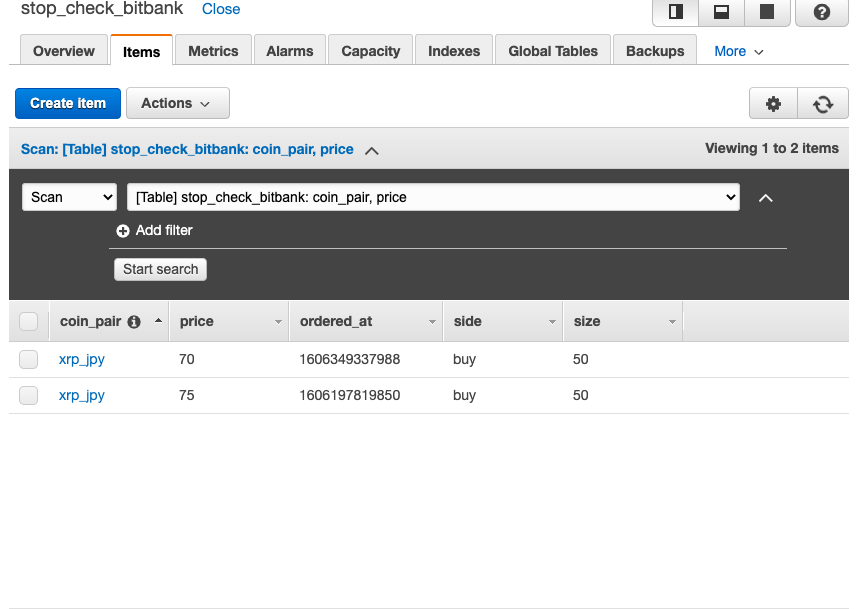
3-2. Lambdaの実装
const AWS = require('aws-sdk'); const ssm = new (require('aws-sdk/clients/ssm'))(); const request = require('request'); const momentTimezone = require('moment-timezone'); const lambda = new AWS.Lambda(); AWS.config.update({region: 'ap-northeast-1'}); const ddb = new AWS.DynamoDB({apiVersion: '2012-08-10'}); exports.handler = (event, context, callback) => { var XRP_JPY = process.env['XRP_JPY']; var dbData; getDatafromDynamoDB('stop_check_bitbank', callback) .then(function(data){ if(data.Items.length == 0){ console.log("stop check data not set"); callback(null, { statusCode: 200, body: JSON.stringify({message: "price check data not set"}), headers: {"Content-type": "application/json"} }); return; } dbData = data.Items; console.log(dbData); const method = "GET" const path = "/xrp_jpy/depth" var option = { url: 'https://public.bitbank.cc' + path, method: method, headers: { 'Content-Type': 'application/json' } } sendRequest(option,callback) .then(function(data){ if(data.response.statusCode != 200){ console.error("Error:",data.response); callback(null, { statusCode: data.response.statusCode, body: JSON.stringify({message: data.response}), headers: {"Content-type": "application/json"} }); return; } var price_data = JSON.parse(data.body); if(price_data == null){ console.log("price data not Found"); callback(null, { statusCode: 403, body: JSON.stringify({message: 'No Data Found'}), headers: {"Content-type": "application/json"} }); return; } price_data = price_data.data; console.log(price_data); dbData.forEach(function(item){ if(item.side.S == "buy"){ if(item.price.N < Number(price_data.asks[0][0])){ executeOrder(item,callback); } }else if(item.side.S == "sell"){ if(item.price.N > Number(price_data.bids[0][0])){ executeOrder(item,callback); } } }); callback(null, { statusCode: 200, body: JSON.stringify({message: 'No Order Executed'}), headers: {"Content-type": "application/json"} }); return; }); }); function executeOrder(item,callback){ var param = { "coin_pair": item.coin_pair.S, "price": item.price.N, "size": item.size.N, "side": item.side.S, "type": "market" }; console.log("order will be executed:", param); var payload = param; payload = JSON.stringify({body:JSON.stringify(payload)}); callLambda(payload, callback); deleteDataFromDynamoDB('stop_check_bitbank', param, callback); } function getDatafromDynamoDB(table_name, callback){ return new Promise(function (resolve) { var params = { ExpressionAttributeValues: { ':c': {S: 'xrp_jpy'} }, KeyConditionExpression: 'coin_pair = :c', ProjectionExpression: 'coin_pair, price, side, size', TableName: table_name }; // Call DynamoDB to add the item to the table ddb.query(params, function(err, data) { if (err) { console.log("Error", err); callback(null, { statusCode: 401, body: JSON.stringify({message: err.toString()}), headers: {"Content-type": "application/json"} }); resolve(null); return; } resolve(data); }); }); } function deleteDataFromDynamoDB(table_name, params, callback){ var params = { TableName: table_name, Key: { 'coin_pair' : {S: params.coin_pair}, 'price' : {N: params.price} } }; ddb.deleteItem(params, function(err, data){ if (err) { console.log("Error", err); callback(null, { statusCode: 400, body: JSON.stringify({message: err}), headers: { "Content-type": "application/json" } }); return; } console.log("Success"); params = params.Key; callback(null,{ statusCode: 200, body: JSON.stringify({message: 'DeleteItem Success: {coin_pair: ' + params.coin_pair.S + ' price: ' + params.price.N }), headers: { "Content-type": "application/json" } }); return; }); } function getParameterFromSystemManager(apikey_name, callback) { return new Promise(function (resolve) { var apikey = process.env[apikey_name]; if(!apikey || typeof apikey == undefined){ // Fetches a parameter called REPO_NAME from SSM parameter store. // Requires a policy for SSM:GetParameter on the parameter being read. var params = { Name: apikey_name, /* required */ WithDecryption:true }; ssm.getParameter(params, function(err, apikey) { if (err){ console.error(err.stack); callback(null,{ statusCode: 500, body: JSON.stringify({message: err.toString()}), headers: {"Content-type": "application/json"} }); resolve(null); return; } process.env[apikey_name] = apikey.Parameter.Value; resolve(apikey.Parameter.Value); }); }else resolve(apikey); }); } function callLambda(payload, callback){ return new Promise(function (resolve) { var params = { FunctionName: "bitbank-project-pipeline-stac-ControlOrderFunction-114U1VFTL0EE0", InvocationType: "RequestResponse", Payload: payload } console.log(params); lambda.invoke(params, function(error, res){ if(error){ console.error(error); callback(null,{ statusCode: 500, body: JSON.stringify({message: error.toString()}), headers: {"Content-type": "application/json"} }); resolve(null); } resolve(res); }); }); } function sendRequest(option, callback){ return new Promise(function (resolve) { request(option, function(error, response, body){ if(error){ console.error(error); callback(null,{ statusCode: 500, body: JSON.stringify({message: error.toString()}), headers: {"Content-type": "application/json"} }); resolve(null); } var data = {response, body} resolve(data); }); }); } };
CloudWatchで定期的にキックすることでSTOP注文を実現します。
【AWS】bitbank 新規注文
1. 使用するサービス
(AWS)
- Lambda
- IAM
- SSM
(外部サービス)
- bitbank API
2. 概要
bitbank Apiを使用して、自作の注文サイトを作成します。
基本的な仕組みはbitflyer Lightning Apiで実装したものと同じでURLを叩くのが最終的なゴールです。
buffalokusojima.hatenablog.com
3. 実装
今回はバックエンド側を実装します。フロントは特にbitflyerと違いはなく、渡すパラメータが異なるのみなので省略します。
大まかな違いとしては、ヘッダの中身とパラメータくらいです。
const ssm = new (require('aws-sdk/clients/ssm'))(); const request = require('request'); const crypto = require('crypto'); exports.handler = function(event, context, callback) { var apikey; var sercretKey; var body = JSON.parse(event.body); if(!body){ console.log("body empty"); callback(null, { statusCode: 400, body: JSON.stringify({message: "body empty"}), headers: {"Content-type": "application/json"} }); return; } const COIN_PAIR = body.coin_pair; const PRICE = body.price; const SIDE = body.side; const SIZE = body.size; const TYPE = body.type; const PARAMETERS = body.parameters; const ORDER_METHOD = body.order_method; if(!TYPE && !PARAMETERS){ console.log("invalid order:",body); callback(null, { statusCode: 400, body: JSON.stringify({message: "invalid order"}), headers: {"Content-type": "application/json"} }); return; } if(COIN_PAIR != 'xrp_jpy'){ console.log("invalid coin pair"); callback(null, { statusCode: 400, body: JSON.stringify({message: "invalid order"}), headers: {"Content-type": "application/json"} }); return; } if(!checkElement(body)){ console.log("Bad body:", body); callback(null, { statusCode: 400, body: JSON.stringify({message: "invalid order"}), headers: {"Content-type": "application/json"} }); return; } body = { pair: body.coin_pair, amount: body.size, price: body.price, side: body.side, type: body.type } getParameterFromSystemManager('bitbank-keys',callback) .then(function(data){ apikey = data.split(",")[0]; sercretKey = data.split(",")[1]; var timestamp = Date.now().toString(); var method = 'POST'; var path = '/v1/user/spot/order'; body = JSON.stringify(body); console.log(body) var text = timestamp + body; var sign = crypto.createHmac('sha256', sercretKey).update(text).digest('hex'); var option = { url: 'https://api.bitbank.cc' + path, method: method, headers: { 'ACCESS-KEY': apikey, 'ACCESS-NONCE': timestamp, 'ACCESS-SIGNATURE': sign, 'Content-Type': 'application/json' }, body: body } return sendRequest(option, callback); }).then(function(data){ data = JSON.parse(data.body) console.log(data) callback(null, { statusCode: 200, body: JSON.stringify({message: data.data}), headers: {"Content-type": "application/json"} }); return; }); function checkElement(element){ if(element.type == 'market' || element.type == 'limit' || element.type == 'stop'){ if(element.side != 'buy' && element.side != 'sell'){ console.log("invalid side"); return false; } element.price = Number(element.price); element.size = Number(element.size); if(isNaN(element.price) && element.type != 'market'){ console.log("number invalid:", element.price); return false; } if(isNaN(element.size)){ console.log("number invalid:", element.size); return false; } return true; } return false; } function getParameterFromSystemManager(apikey_name, callback) { return new Promise(function (resolve) { var apikey = process.env[apikey_name]; if(!apikey || typeof apikey == undefined){ // Fetches a parameter called REPO_NAME from SSM parameter store. // Requires a policy for SSM:GetParameter on the parameter being read. var params = { Name: apikey_name, /* required */ WithDecryption:true }; ssm.getParameter(params, function(err, apikey) { if (err){ console.error(err.stack); callback(null,{ statusCode: 500, body: JSON.stringify({message: err.toString()}), headers: {"Content-type": "application/json"} }); resolve(null); return; } process.env[apikey_name] = apikey.Parameter.Value; resolve(apikey.Parameter.Value); }); }else resolve(apikey); }); } function sendRequest(option, callback){ return new Promise(function (resolve) { request(option, function(error, response, body){ if(error){ console.error(error); callback(null,{ statusCode: 500, body: JSON.stringify({message: error.toString()}), headers: {"Content-type": "application/json"} }); resolve(null); } var data = {response, body} resolve(data); }); }); } }
4. おわりに
AWS開発再開しているのでまた何か発見があれば載せます。
【AWS】Cognito でLambdaアクセス認可(Cors対応)
1. 使用するサービス
(AWS)
- Lambda
- Cognito
2. 概要
ApiGatewayの認可機能の1つとしてCognitoを選択できます。その設定の仕方とcorsを適用している場合のレスポンスの留意点を説明します。
前提としてCognitoで既にユーザプールは作成済とします。
3. 実装
3-1. Authorizer作成
ApiGatewayから認可機能をつけるApiを選択し、Authroizer項目を選択します。
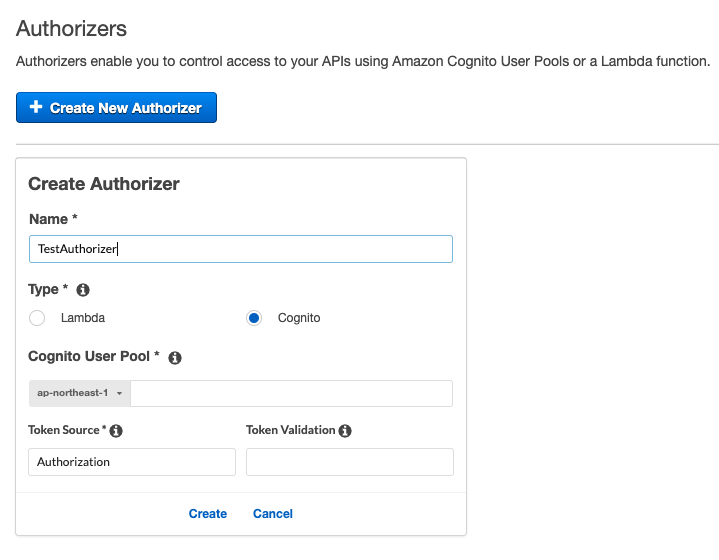
Cognito User Poolには事前に作成したUser Poolが選択できるはずなので、それを選んでください。
3-2. メソッドに対して認証をつける
認可機能を付与したいメソッドのリクエストを選択し、Authorizationに作成したAuthorizerを選択します。
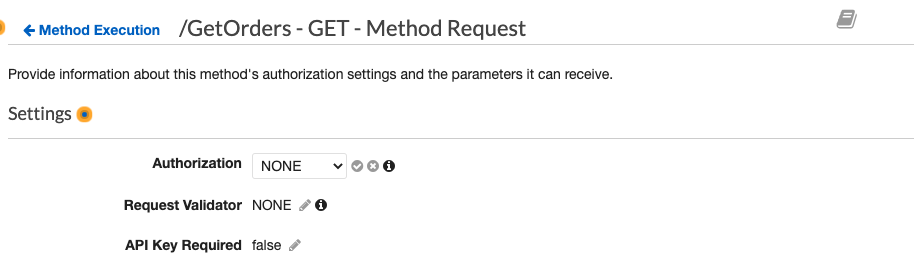
3-3. 認可確認
以上の設定で、クライアントの通信するヘッダにAuthorizationを付与し、値に事前にCognitoへの認証で得たidTokenを入れます。
認可が成功すると、ApiGatewayで設定した通りにレスポンスが返ってきます。主にCorsの部分が気になると思います。
認可が正しくできた場合はCorsが上手く機能しますが、認可が失敗した場合は恐らく403のCorsエラーが出るかと思います。
よく見るエラーかと思います。
原因としては認可失敗の場合、Access-Control-Allow-Origin Headerが無いからである。
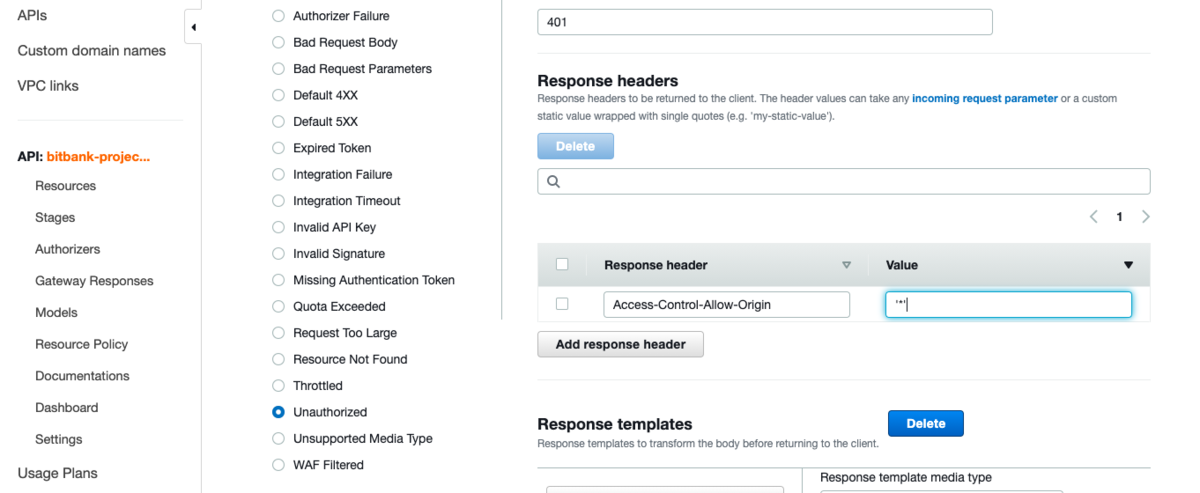
これにより、認可失敗の場合でも正しい形でレスポンスを遅れます。これが無いとクライアント側は何故エラーがあったのか(Unauthorized)がわかりません。